SPOT ENEMIES in PUBG MOBILE: This guide explains how to spot Enemies in PUBG Mobile. These PUBG Mobile Settings and Tips will help you Find Enemies and get those juicy kills. If that sounds interesting then let's get started with the PUBG Mobile Tips.
In a game like PUBG Mobile, spotting an enemy before they spot you is really important. Even when they spot you first you should be able to find the enemy once they fire the first bullet. Sometimes you have no visual information available and you will have to locate your enemy with the help of sound. |
| How to SPOT ENEMIES in PUBG Mobile (Settings) |
PUBG Mobile Settings to Spot Enemies:
- Contrast
- High Pixel Density
- Proper Graphics Settings
- Map Awareness
- Increased Eye Movement
- Direction Of Sound
How to Spot/Find Enemies in PUBG Mobile
Graphics Settings
PUBG Mobile has some really good graphics. But those high graphics come at the cost of reduced framerate, especially if your device is not that high end.Try keeping Anti-Aliasing on. It smoothens the pixels on the edges and helps spot enemies. Higher-resolution screen will make it better as pixel density will be higher.
 |
| PUBG Mobile Graphics Settings | MGSTATS |
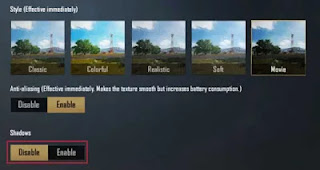 |
| Shadow Settings | PUBG Mobile Settings | MGSTATS |
Must See:
Eye Movement
Movement catches the eye. This is why moving targets are easier to detect as compared to stationary targets. Whenever there is an enemy on terrain, he causes odd spot at his location. And eye movement is a great way to detect this oddness on the plane because in a way you are moving a stationary target.
Eye movement helps a lot and to understand how important eye movement is, take look at this example.
The guy lying on the grass was missed because the vision was focussed at one point that is at the crosshair of the sope. Even a slight eye movement would have helped in spotting the enemy.
Check out my Aim Guide.
Map Awareness
What I mean by this is that, is that you need to be aware of what's happening around you. For example, if there is a popular city close to you or a supply drop near you, then you need to be cautious as most probably, enemies will be there and you should keep an eye on that location. |
| Map Awareness | PUBG Mobile Settings | MGSTATS |
In the end circle, buildings are the places where enemies usually hide. Also, you should avoid buildings as enemies will go there to hide or in search of other enemies. Instead, you should use the terrain as your cover.
Sound
Sound plays a very important role in PUBG. The sound in pubg is directional in nature. So, if you've been playing without headphones then you are really at a disadvantage. |
| Footsteps | PUBG Mobile Settings | MGSTATS |
In the mobile version of PUBG, you do get markers on mini-map but they fail to give the appropriate location. This where you should take advantage of the sound. Different heights have different sounds, so you can use it to figure out at which floor, the enemy is at.
See Also:
See Also:
 |
| Footsteps | PUBG Mobile Settings | MGSTATS |
Different grenades have different sounds so you can tell which nade is thrown at you or when the enemy starts to cook a nade.
Footsteps and Vehicle sounds can be heard from far away but markers only appear when they get close.
See also:







Salah satu cara yang baik untuk mengontrol taruhan adalah dengan langsung memberi hadiah kemenangan dan menarik dana kemenangan yang menyisakan cukup untuk satu taruhan terakhir. omi88.asia
ReplyDelete